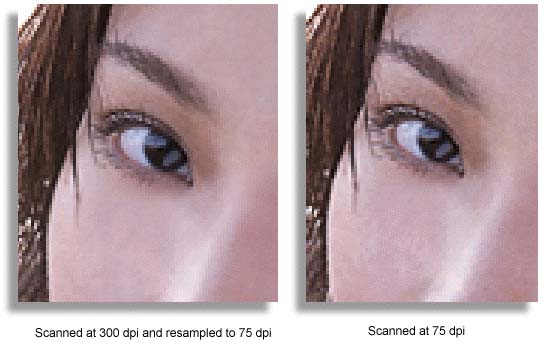
Resolution
I'm asked this question all the time. What resolution do you scan your images at? The answer, of course, is it depends. What do you want to use the image for? I'm sure that you might have discovered by now that digital image files are huge. Nobody is going to download your 25 mb image from the web, and neither should you try to post it on the web! If you do your printing at home, you should also know that most ink-jets do not show any appreciable increase in quality when you increase the image resolution beyond a certain point. Thus super high-resolution files are just a waste of storage and processing time because the printer cannot resolve the extra detail contained in the image.
Here are some guidelines to follow:
| Image Use | Recommended resolution |
| Images to be used for email attachments, web, or for on-screen display | Image resolution should be between 72 dpi to 85 dpi. "High-resolution" images meant for the web should be no higher than 125 dpi. Any higher will quickly result in file sizes that are too large to be downloaded comfortably on a typical dial-up connection. |
| Images for printing on typical home ink-jet printers | Image resolution should be between 150 dpi to 240 dpi for typical 360 dpi ink-jet printers, and between 300 to 360 dpi for "photo-realistic" ink-jet printers with print resolutions of 720-1440 dpi. |
| Images scanned for enlargement purposes | Image resolution should be between 300-600 dpi, depending on the degree of enlargement required and the resolution of the output device. When enlarging scanned images, remember to uncheck the resample image option when you specify the new size of the enlargement. |
How important is image quality to you? Just remember that resolution has a direct relationship to image quality. A 75 dpi scan looks just fine on the computer screen, but looks fuzzy when you try to print it out. There just isn't enough data captured by the scanner to produce a decent printout.
I usually scan all my images at 300 dpi (those that I want to keep), which I feel is the best trade-off between quality and storage requirements. If I need edit the image again, at least I know there will be enough data for me to work with. When I want a lower resolution image, I just resample the 300 dpi image to whatever resolution that's required.
Resampling
Why do I need to resample? If I want to post some pictures on my web-site, can't I just scan my images at 75 dpi straight away? To answer this question, try a simple experiment:
Scan a picture at 75 dpi and scan the same picture again at 300 dpi. Resample the 300 dpi picture to 75 dpi. Magnify each image 2 times, and I can bet your bottom dollar that the original 75 dpi print looks more crummy than the resampled image. The resampled print looks better because PhotoShop has more pixels to play with, and it has the luxury to decide what to discard, and which to keep. Need further convincing? Take a look at the 2 pictures below. Both are magnified 3 times. You can tell that the resampled image looks a lot smoother and less pixilated than the one that's scanned straight at 75 dpi. Resampling also has the added benefit of removing moiré patterns.
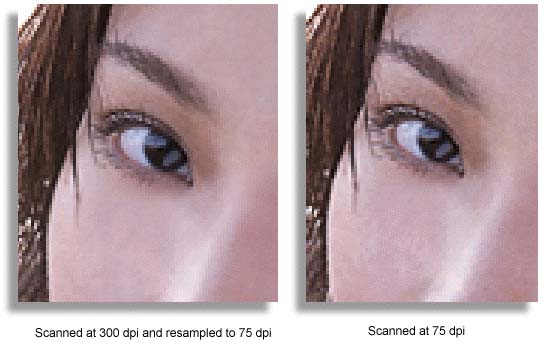
Incidentally, it's quite all right to resample down (i.e. from 300 dpi to 75 dpi), but it's definitely NOT all right to resample up (i.e. from 75 dpi to 300 dpi). When you resample down, you get rid of pixels from the image, and PhotoShop usually does a pretty decent job and still maintain picture quality. When you resample up, however, PhotoShop has to "make up" pixels through a process called interpolation. Because these extra information is not in the original image, weird side-effects like unwanted colour splotches, blurriness and other artifacts can appear.
When in doubt, always scan at a higher resolution.
Equipment | Memory | Resolution | Calibration | Moire | Quick Masks | File Formats
|
|